system
Contents
system Understanding Systemd Units and Unit Files
what
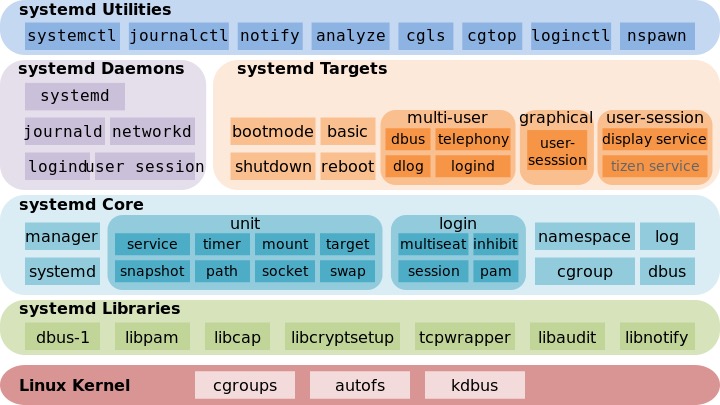
is the init process(pid=1); a replacement of sysV and upstart;
- 初始化系统:start the rest of system
- 管理服务/进程
the unit(resouce) type
- service: an applicaton;
- target: g group of unit;
- timer: like cron
- socket: the servie active by a socket
the process of a application
- start: ExecStart
- stop:
- use ExecStop=
- send signTerm, after 90s, send SINGKILL
configure file
file path:
- `/usr/lib/systemd/system/: install by package manager
/etc/systemd/system/: user local create
|
|
|
|
the base resoruce systemed manage
- unit file example
|
|
syntax
unit
-
required: activate the target
-
after: make sure that current unit be started after target unit is active;
command
-
systemctl list-units: list all install files
- –type: unit type
- –state: load, acive, enabled
systemctl list-units --type=service --state=active
components
what: view log of systemd service
collect type:
- auto collect: standout, standerr
- upload to syslog server :
1 2 3 4 5server { error_log syslog:server=unix:/dev/log; access_log syslog:server=unix:/dev/log; }
|
|