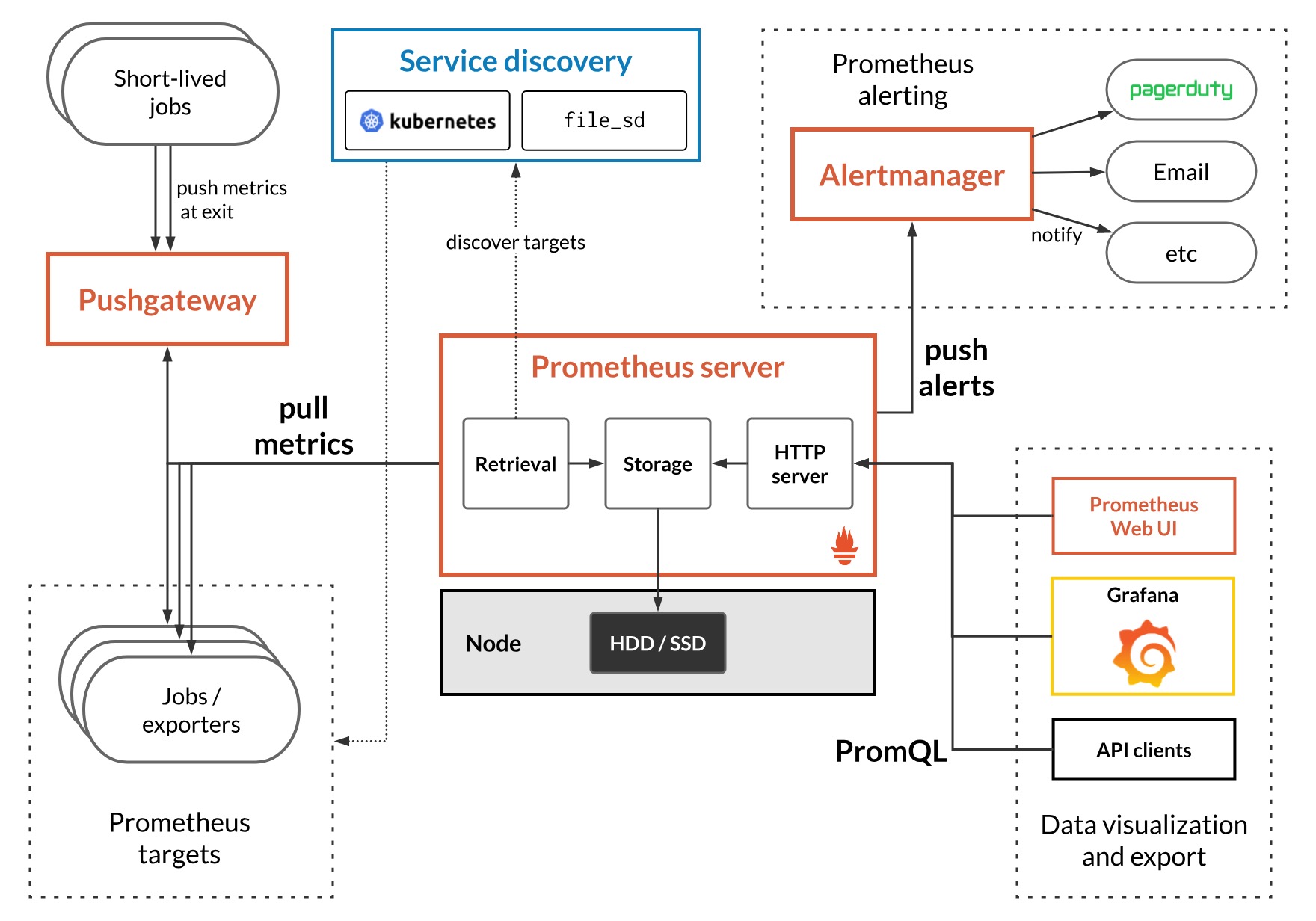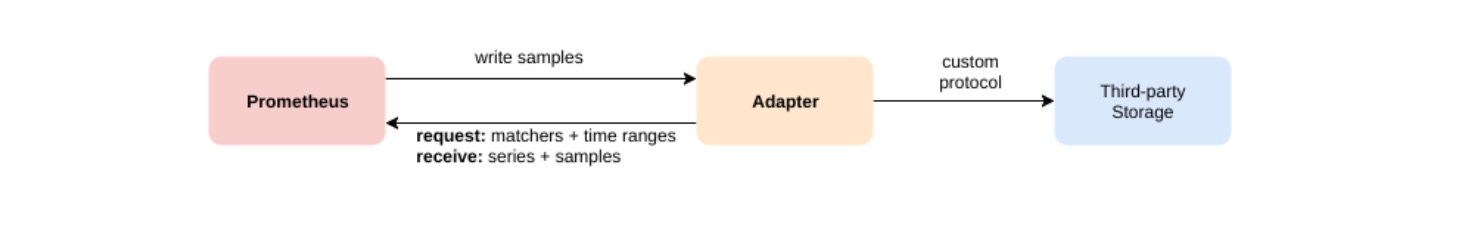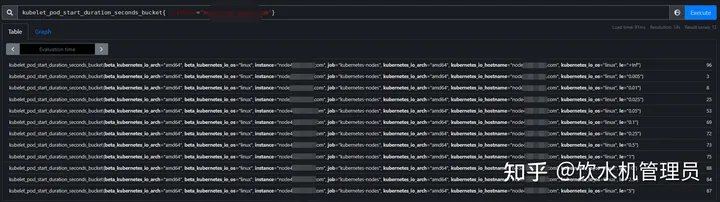- know the basic knowledage of promethueus
- create a basic server to monitor redis
1. what is ?
prometheus:
- prom: 主要是存储采集的数据
- exporter: 采集数据
- grafana: 前端,展示数据
exporter:
- 采集和转换数据
- 不存储数据,只有 metrics 调用时候才采集 和转换
Time Series Data
what:
- 相比mysql, 只有 2-3 列, key, value, timestamp
- 数据是基于timestamp 产生的
- 适用于监控
Prometheus time series data:
- meteria, label: 相当于 key
- value
- timestamp
1
2
|
- `http_requests_total{method="GET", status="200"} 1023 @ 1670000000`
- `http_requests_total{method="POST", status="200"} 978 @ 1670000000`
|
promql
语法:
1
|
function(metric{lable})[time range ]
|
basic:
- request_total: 瞬时值; 当前最新的值;
- request_total[5m]: 区间值, 5m 所有上报的值
聚合操作
- sum
- min
- count
storage
can store in a remote storag;

config
1
2
3
4
5
6
7
8
9
10
11
12
13
14
15
16
17
18
19
20
21
22
23
24
25
26
27
28
29
30
31
|
# my global config
global:
scrape_interval: 15s # Set the scrape interval to every 15 seconds. Default is every 1 minute.
evaluation_interval: 15s # Evaluate rules every 15 seconds. The default is every 1 minute.
# scrape_timeout is set to the global default (10s).
# Alertmanager configuration
alerting:
alertmanagers:
- static_configs:
- targets:
# - alertmanager:9093
# Load rules once and periodically evaluate them according to the global 'evaluation_interval'.
rule_files:
# - "first_rules.yml"
# - "second_rules.yml"
# A scrape configuration containing exactly one endpoint to scrape:
# Here it's Prometheus itself.
scrape_configs:
# The job name is added as a label `job=<job_name>` to any timeseries scraped from this config.
- job_name: "prometheus"
# metrics_path defaults to '/metrics'
# scheme defaults to 'http'.
metrics_path: /metrics
scheme: http
static_configs:
- targets: ["localhost:9090"]
|
metadata;
1
2
3
4
5
6
7
8
9
10
11
12
13
14
15
16
17
18
19
|
{
"discoveredLabels": {
"__address__": "localhost:9090",
"__metrics_path__": "/metrics",
"__scheme__": "http",
"job": "prometheus"
},
"labels": {
"instance": "localhost:9090",
"job": "prometheus"
},
"scrapePool": "prometheus",
"scrapeUrl": "http://localhost:9090/metrics",
"globalUrl": "http://f9cdf3cbf0ac:9090/metrics",
"lastError": "out of bounds",
"lastScrape": "2021-07-26T15:03:04.589192767Z",
"lastScrapeDuration": 0.0173774,
"health": "down"
}
|
get http:localhost:9090/metrics;
1
2
3
4
5
6
7
8
9
10
|
- job_name: baidu_http2xx_probe
params:
module:
- http_2xx
target:
- baidu.com
metrics_path: /probe
static_configs:
- targets:
- 127.0.0.1:9115
|
get 127.0.0.1:9115/probe?params=xxxx;
- targeType:
- static
- dynamic
- json file
- dicvoery center;
- targets: the
pomethus
指标类型
在 pomethus 数据库里存储的是 metrics and value and timestamp;
api_request_count: 100; 2023-12-05 11:00:00
在客户端,可以分成几个metrics type
- counter:
- 只会增加;
- 使用场景: 请求数
- 服务重启后会归零

1
2
|
request_count 1 2023-12-05 11:00:00
request_count 1 2023-12-05 12:00:00
|
- gauge:
- 可以增加和减少;
- 可能会少采集数据,需要设置合理间隔;
- 使用场景: 日常的指标
1
2
|
temperuate 20 2023-12-05 11:00:00
temperature 15 2023-12-05 12:00:00
|
Histogram, Summary:
使用三个metric 来暴露一组 historygram, summay
1
2
3
4
5
|
prometheus_tsdb_compaction_chunk_range_bucket{le="25600"} 100
prometheus_tsdb_compaction_chunk_range_bucket{le="102400"} 200
prometheus_tsdb_compaction_chunk_range_bucket{le="409600"} 300
|


1
2
|
request_duration_seconds_bucket{le="0.5"} 2 2023-12-05 11:00:00 request_duration_seconds_bucket{le="1.0"} 5 2023-12-05 11:00:00
|
使用
- increse the counter
- alert if the error
pomethus
the total process:
alert –> router –> receiver.
alert rules
groups:
- 帮助组织rules, 使得更可读
- 不影响routing
1
2
3
4
5
6
7
8
9
10
11
12
|
groups:
- name:
. rules:
- alert: ApiErrorCountIncreased
expr: increase(api_error_count[1m]) >= 10
for:
lables:
servitiry:
annotation:
- name:
rules:
|
lable: 分组和
annotation:
alert manager
1
2
3
4
5
6
7
8
9
10
11
12
13
14
15
|
route:
group_by:
group_wait:
group_interval:
routes:
- mathch:
severity:"eeror"
receiver:xx
- match:
receivers:
- name:
|
rules
alert managrer
route:
what: send alert to
- alert first group by gropy by
- use group rules to when to fire the notificaition
receiver:
define the.
group_wait: 30s group_interval: 5m repeat_interval: 1h
-
group_wait: 1ms: 等待同一组的其他通知1m,看是否有新的通知,有的话一起发出
-
group_interval: 5m: 两个同组的通知至少间隔 5m
-
repeat_interval: 1h: 如果持续触发通知, 则至少一小时后才再发一次
increaese(request_count) > 10[1m];
10:00, 触发, 10:01 等待没有新的同组通知:发出通知
持续到 10:02结束;
10:04:00 新的触发,由于 < 5m,如果持续激活 >=5: 10:07 发出通知
一直持续到 11:04:在发出通知
alert manager config
1
2
3
4
5
6
7
8
9
10
11
12
|
groups:
- name: example_alerts
rules:
- alert: HighRequestLatency
expr: job:request_latency_seconds:mean5m{job="myjob"} > 0.5
for: 10m
labels:
severity: page
annotations:
summary: High request latency of job myjob
description: This alert fires when the mean request latency of myjob is above 0.5s for 10 minutes.
dashboard: http://example.com/dashboard/myjob
|
label: the metadata for a alert,
- routing
- grouping
annotation: added data for notify, used in notificaiton
alert status:
- pending: wait for time
- firing:after pending, not actualy firing, may be wait for in group
- resolved: the metric that cause the alert not exist
group by: