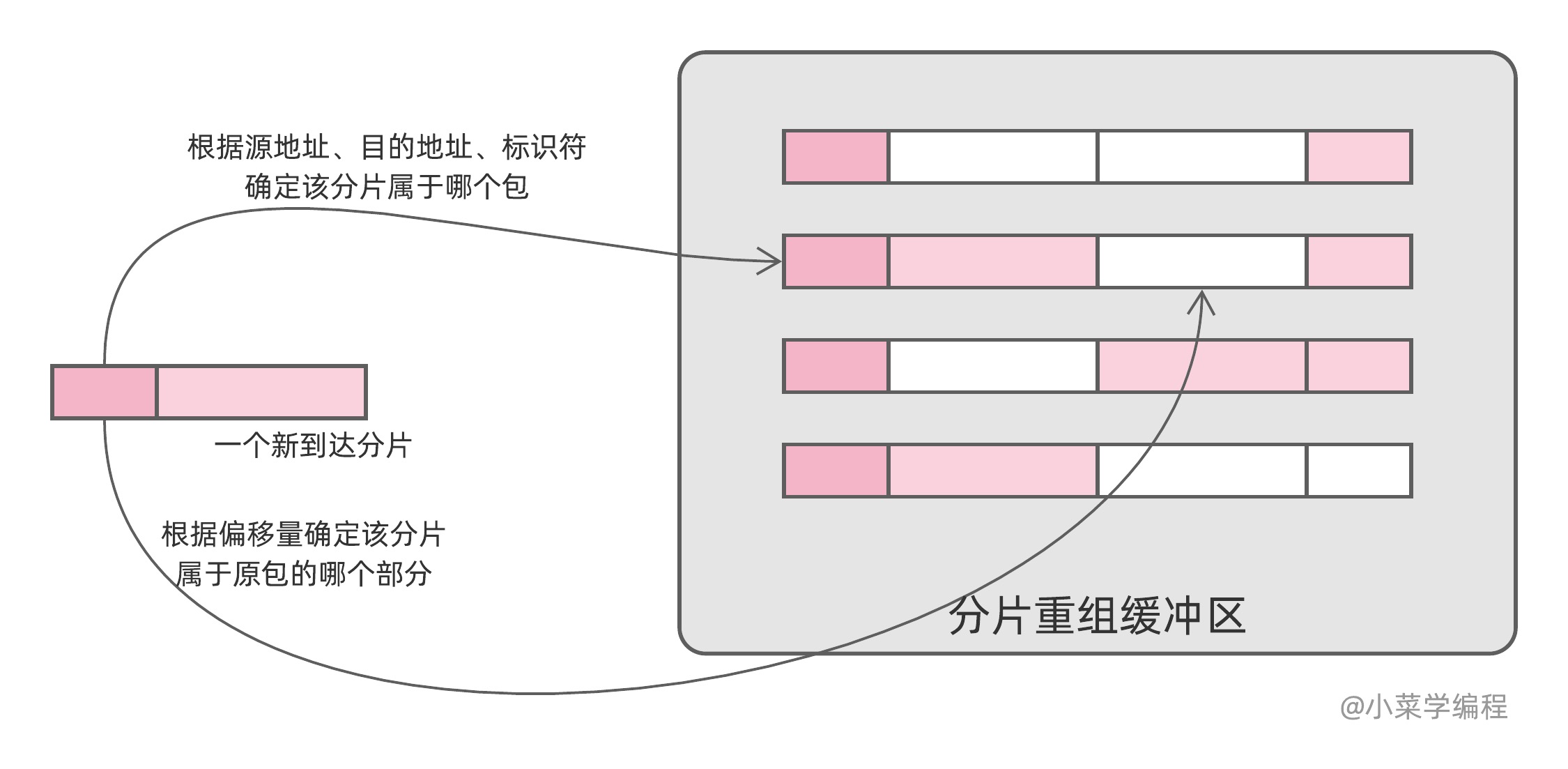internet protocol
ip protocol
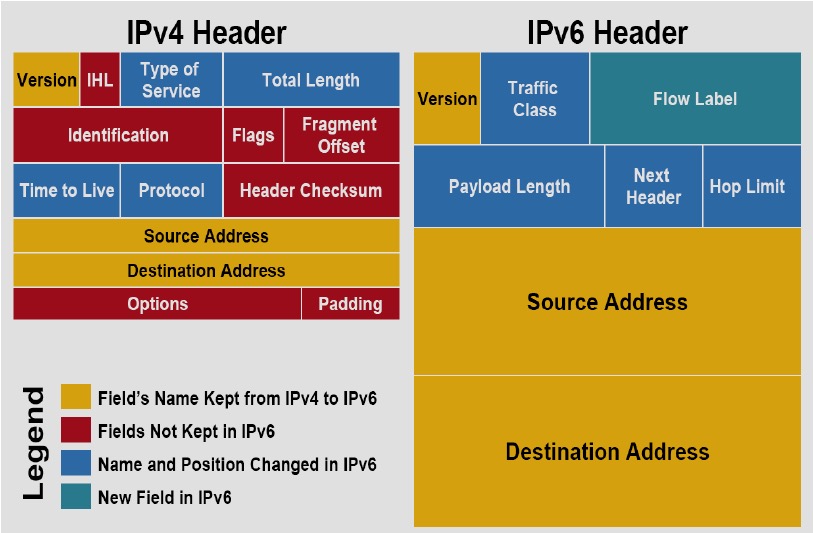
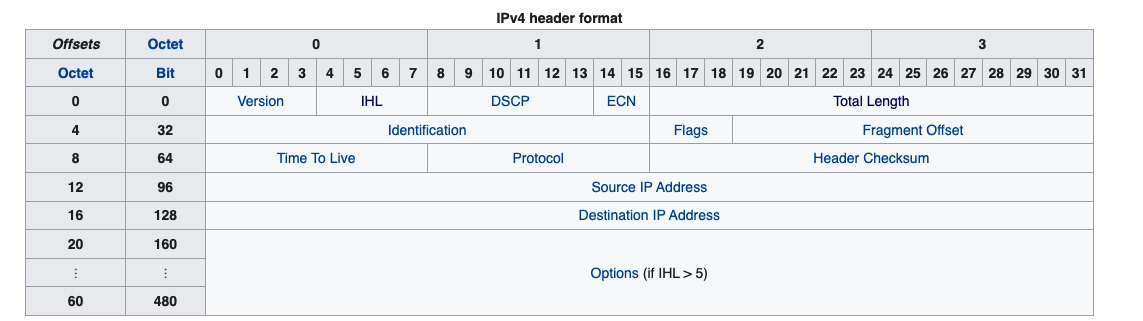
- header size: 20bytes <= ip header size <= 60byte
- ip4 range: 0.0.0.0 ~ 255.255.255.255; 2 * 32 ip(4.3billion);
- why need ip layer? if we connect all computer, we must group the mac; mac address is hard for group; ip is a virtual address which easy to group , so we can build a big network;
divide the addrees
-
why? to reach the destination more efficiently
-
how? divie into two parts: net part and local part using CIDR(classless inter-domain routing)
-
subnet masking
-
CIDR notion ip/n 1~n position : network part; n-32 position: local part;
172.17.100.0/24
network: 172.17.100; local: 0~255;172.17.100.0/22
network: 172.17.10 local: (0~3).255represent specific ip; 1. 192.168.100.14/24; net: 192.168.100, local: 14
-
-
how ip work
- check destionation;
- in same network, 192.168.1.0/24, send directly
- in different network 192.168.2.0/24. send to gateway(router)
- check destionation;
3. route table
|
|
- 是什么?
定义各个ip段如何通信;
gateway
- gateway 0.0.0.0 : 直接通信;
- 其他: 通过router 转发;
4. NAT
network address translation
- Source nat
personal host for visit internets 192.1 —[source:192.1 ]–>[ SNAT ] —>[source:45.1] —-> 192.2
- Destination nat
websizeHost 192.1 <—[dest: 192.1]–[ NAT ] <— [dest: 45.1]—- 192.2
5. ip fragment
-
when? upperData > mtu;
-
fragment: origin: [10000]; ip datagram: {datagram1…datagramN | datagram1.size=mtu}
-
reassemble:

By id,offset;
Fail: in N Times, reassemble Buffer get all datagram, it send icmp error;
arp protocol
- what?
cacheTable{ip:mac}
ip->mac;
|
|
icmp protocl

what: internet control message protocol for: 检测目标 ip是否可达,以及原因
type:
- sucess request,8 replay,0
- erro, unreachable,3 time exceed 11
error code:
- 网络不可达代码为
0 - 主机不可达代码为
1 - 协议不可达代码为
2 - 端口不可达代码为
3 - 需要进行分片但设置了不分片位代码为
4
how:
- dns resolve
- 准备icmp packet; send type=8 的请求报文;
- 通过路由转发到指定host,
- 指定ip 可达,回复 type=0 回复报文
- 指定ip 不可达,回复 type=3的错误报文,和 error code
other ip question
- localhost vs 0.0.0.0 vs 127.0.0.1
- 127.0.0.1: access current host
- localhost is the hostname of 127.0.0.1
- 0.0.0.0:invalid or unkonwn target, have differnet meaning in differents context;
-
as a host address: match all ipv4 address on this machine
redis 0.0.0.0:6379
-
for client: vistit localhost
-